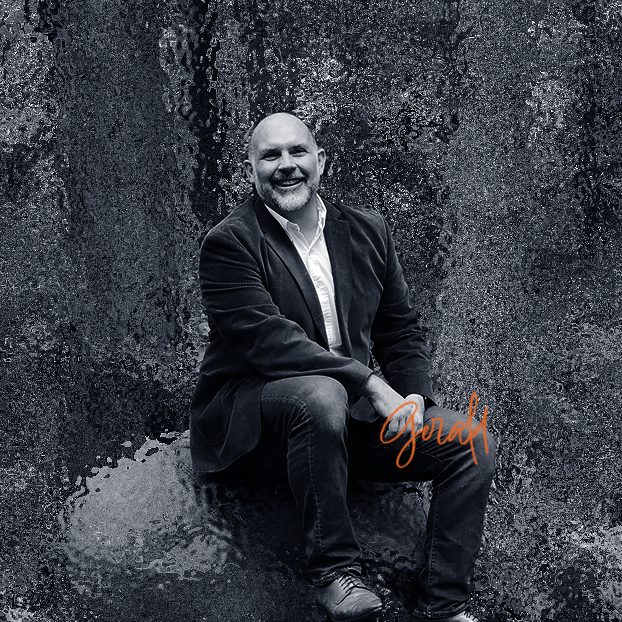
Building Success Together
Innovative Strategies to build Customized Technology to deliver Exceptional Solutions
23 Years of Building Partnerships and Technology
Imavex, with its 20-year legacy, stands as a partner in innovation and customer service excellence in the technology sector. Our approach goes beyond mere service delivery; we believe in forging lasting partnerships with our clients, understanding their unique needs, and providing tailored, innovative solutions. At the heart of our operation is a commitment to exceptional customer service, ensuring that each client’s journey with us not only meets but surpasses expectations. It’s this dedication to innovation and customer care that has cemented our position as a trusted leader in technology services.
Needs Analysis
GET AHEAD WITH
Imavex Strategic Business Solutions

Software Design & Development
Delivering custom software design and development, crafting innovative solutions tailored to your business needs, ensuring seamless integration, functionality, and a focus on future growth.
Learn More >
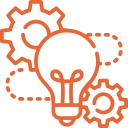
Consulting
Services
Learn More >

Project
Management
Learn More >

Continuous Improvement / Continuous Delivery
Learn More >

Website Design & Development
Learn More >

Technology Assessments
Enhance your technology strategy with Imavex’s comprehensive technology assessments, focusing on security, audits, policy writing and compliance.
Learn More >
THE FUTURE HAS ARRIVED
Drive Business Success Through New Technologies and Platforms

Innovate with AI Integrations and Workflows
Unlock the potential of artificial intelligence (AI) for your business with Imavex’s specialized AI Integration services.
AI Integrations
Building custom workflows utilizing platforms like AWS Bedrock (Claude, Titan, Llama Jurassic), ChatGPT, and Deepgram (Speech to Text) to enhance your business operations.
Custom Data Models
Creating custom data analytics models specifically designed for your unique business needs.
Business Process Automation
Enhancing your operational internal efficiency with Imavex’s business process automation services.
Intelligent Integrations & Automation
Creating seamless workflows and integrating data across diverse business applications, significantly enhancing efficiency.
Thrive with Managed Services
Exceptional Software can only performan in an exceptional environment.
AWS Configurations
Our AWS configuration services are designed to meticulously assess, audit, and enhance your existing AWS infrastructure to secure your application.
AWS Migrations
Our skilled team specializes in AWS® cloud migration, conducting a thorough evaluation of your IT infrastructure to identify the optimal framework, library, and software development kit (SDK) for a seamless transition.
AWS Integrations
We specialize in integrating AWS® cloud services with a variety of third-party plugins, add-ons, and extensions, effectively merging them with your current on-premise systems.
AWS Security
Our dedicated team prioritizes robust security measures for your infrastructure to support your application.
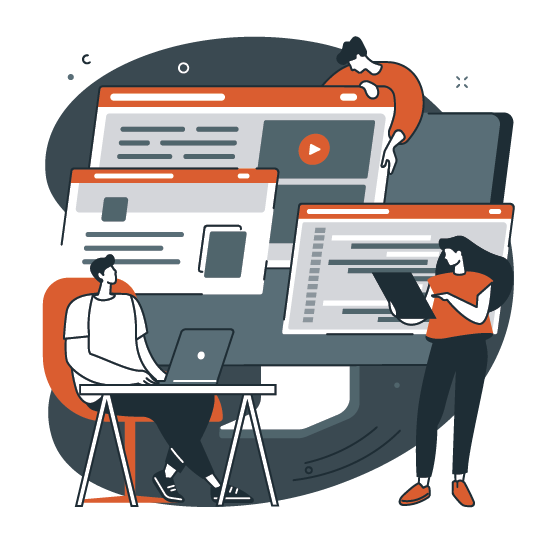
TESTIMONIALS
What Our Clients Say
“Imavex’s responsiveness is outstanding.”
Owner
DDSmatch & DVMmatch
“They are responsive and easy to work with.”
Senior Communications Manager
Invest Hamilton County